Hello and hope you had a great Labor Day – I’ve had quite the busy summer traveling (Aruba and Hawaii were the highlights!) and spending weekends at the lake; but now its time for “back to blogging about Hyperion”!
With the FDMEE PSU 11.1.2.4.100 early this year (note, currently FDMEE is on PSU 11.1.2.4.200) came the functionality to load Exchange Rates from EBS directly to HFM. In the past, if Exchange Rates were to be loaded, it was either manual input, a separate flat file from EBS, or via Jython scripting to pull the rates from ODI tables and load them to HFM.
Now, Exchange Rates can be loaded easily via just a few setup items in FDMEE. One configuration detail is that you must use the ISO currency codes for currency in your HFM currency dimension. Per the admin guide, the Exchange Rates from the source system (EBS in this case) are pulled into the AIF_HS_EXCHANGE_RATE table, and then pushed to HFM based upon those ISO codes.
Setup Target Application Settings
For your Target Application (HFM), under Application Options fill in the fields for the following (from the FDMEE admin guide):
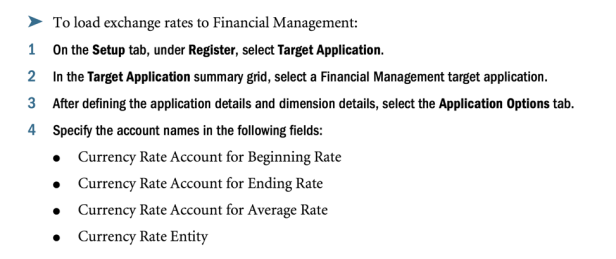
You may have to scroll down through the Application Options to find the correct fields. In this example, I am not using a Beginning Rate in my HFM application, so I do not have an Account corresponding to that field.
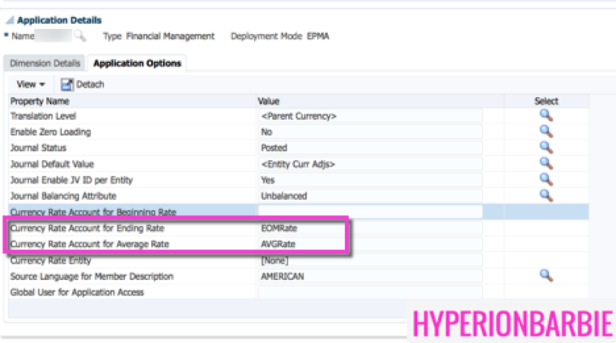
Typically, Exchange Rates are loaded to the [None] Entity member. FDMEE will look to the HFM application settings to view the TO and FROM currency dimensions automatically, no additional setup in FDMEE is necessary.
Edit the Data Load Rule
If you have set up your connection to EBS correctly, in your Data Load Rule, there will be an option to set the Exchange Rates from the source system to be loaded. I am loading “Corporate” rates for EOMRate and “Average Period Rate” for AVGRate, per how this instance of EBS currency tables set up.
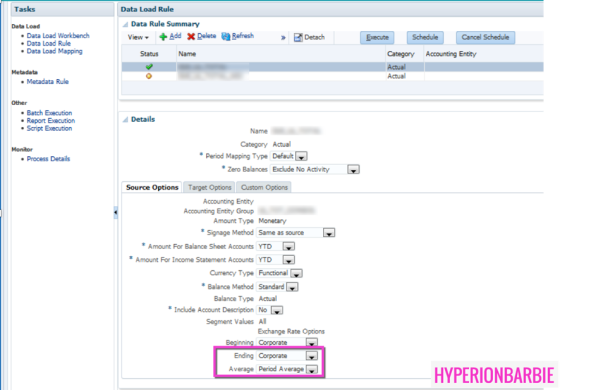
When running the data load rule, in the Load Options, there is a selection to load Exchange Rates. Select the box to load the rates. This option gives you flexibility to only load rates when necessary.
On the data load rule load options prompt, check the bottom box “Include Exchange Rates.”
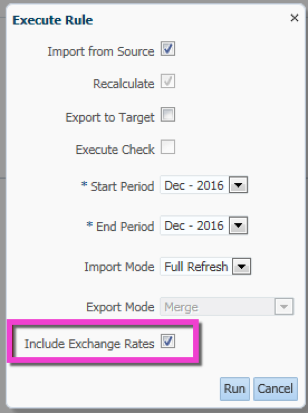
In your Process Log, there will be a few processes that run in the Load stages that pertain to the Exchange Rate pull and load. You can check there to find any kickouts.
View Rates in HFM Grid
To check to see if the rates have been loaded correctly, create an FX Grid in HFM for the POV you are loading. FDMEE loads to the correct intersections based upon the HFM Application settings for TO/FROM Dimensions for currency.
Note, that at this time I have not been able to find a way to ignore any Exchange Rates from the load, either by using FDMEE TO/FROM dimension mappings or otherwise. Any dummy exchange rates or rates you don’t want in your HFM application will give you a warning on load, in the Process Log.


Hello Kate,
I am going thru your post here. Is there a sample file that you have come across if one were to use a sample file from an external system to load FX rates into HFM ?
Thanks,
Azmat
This post is for a direct connection from EBS via FDMEE. However, I would think you could use any FDMEE-supported file (delimited or fixed-width) to accomplish this – and map to the correct intersection in HFM for the Exchange rates.
Came across this as we were trying to find a way to remove the warning notice from the job (Oracle even pointed me to this URL as I was working with them to resolve this), so I thought I’d add some info for anyone else who happens here in a similar situation.
I’ve been able to remove the warning by adding a couple lines to the BefExportToDat.py script for the target application. Using an executeDML statement, I am deleting all data in the AIF_HS_EXCHANGE_RATES table that’s associated with the current load and contains any currencies in either the “FROM_CURRENCY” or “TO_CURRENCY” columns which aren’t in use in HFM. Effectively this filters out the unused currencies before it attempts to load them in the HFM Application.
Awesome! Thanks for sharing the knowledge!