I can’t believe it is already November, but October was a huge month in Oracle EPM Cloud Updates. Not only did they release Profitability and Cost Management Cloud Service (PCMCS) on October 20, there were several new features, functionality, and bug fixes to existing products.
I’ve included a summary of the enhancements for the cloud products below. Did you like October’s new features in cloud?
Enhancements for PBCS, FCCS, and ARCS
- New EPM Automate Utility Released
- includes the following new functionality for Data Management (the mapping/data load utility that comes OOTB):
- importMapping
- exportMapping
- runDMReport
- The importMapping/exportMapping would be used to do dynamic updates to mapping files that would be automated, or if users are more comfortable making updates to an Excel file. However, note that Excel-based mappings cannot include #SQL mapping.
- These are new functions that would be called in an EPM Automate script to take a file from a server location, load it into the Inbox/Outbox, and then process it into Data Management Cloud before loading data files, which would utilize those mapping updates.
- runDMReport would run any reports, which then could be saved down from the cloud on a server, or reviewed within the cloud applications.
- includes the following new functionality for Data Management (the mapping/data load utility that comes OOTB):
- Enhanced Data Integration with Fusion Financials Cloud R11 or Higher
- Seamless integration – select the ledger, define simple mappings, and import data into the application
- Write-back budget data to Fusion from PBCS
- Must create a new integration to leverage features – existing integrations are not auto-upgraded
- REST API Enhancements
- Importing and Exporting Data Maps and Executing Reports
- This is the same new execution as the EPM Automate enhancements, but would be executed by another service like Data Relationship Management or other RESTful interface
- Updating the Scheduled Maintenance Window Time
- The Scheduled Maintenance Window for EPM Cloud is currently set to occur every day at a specified time by an administrator without leveraging the REST API, but this allows more control and enhancement to that process.
- New REST Tasks Available:
- Get Build Version and Maintenance Window Time
- Update Maintenance Window Time.
- Importing and Exporting Data Maps and Executing Reports
- Multi-Column Loading of Numeric Data and Multi-Period Loading of Header Records
- This is functionality that PBCS Data Management Cloud has before FDMEE! Load multiple “Amount” or data columns in a data file for any dimension (just have appropriate headers on columns for that dimension).
- Previously, only multi-period load files (which is also possible in Data Management) was supported – this feature would allow files with both Credit/Debit columns or multiple statistical columns.
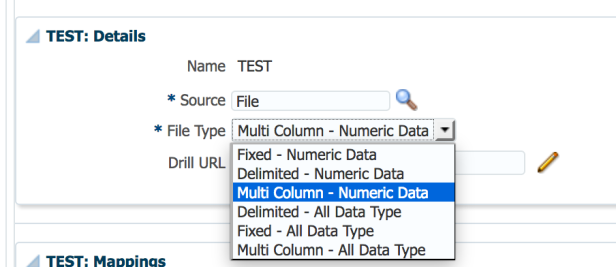
- Financial Reporting Batch Scheduler Output (PBCS & FCCS)
- You can now store PDF version of Financial Reporting batch scheduler output in Planning Inbox/Scheduler Output folder. To save the output in this folder, you select the Export to an external directory option when scheduling jobs. You can download and delete the output using Inbox/Outbox Explorer.
- Financial Web Studio New Features (PBCS & FCCS)
- Assign Multiple Database Connections to a Grid – can have a report with both two PBCS/EPBCS plantypes (BSO & ASO)
- Save Report Objects – saving headers, logos, grids, etc. will save time and enhance consistency between reports.
- Sort Rows, Columns, and Pages in Grids.
- Export HTML Report to Microsoft Excel (PBCS & FCCS)
- Export reports directly to Excel for additional analysis, formatting, or archiving.
FCCS-Only Enhancements
- Data load in Export mode
- Service Administrators can now use Data Management to import data into Financial Consolidation and Close Cloud using “Replace” mode, this feature is very helpful during data validation and iterative data loads.
- Forms and Dashboards Enhancements
- Several additional forms are available on the Forms page, in three new folders: FCCS_Balance Sheet, FCCS_Cash Flow, and FCC_Income Statement. In addition, the Income Statement Dashboard is available under Dashboards)
- FCCS Bug Fixes
- There were 4 Bug Fixes in the 16.10 release for FCCS. Two of the bugs pertain to member formula issues, while one focuses on intercompany account definitions:
24616442 Sample applications cannot be created unless a Power User has been defined in addition to the Service Administrator.
24654659 Following a service upgrade, some member formulas no longer appear.
24569520 Formulas may fail if you modify a member’s alias.
24660237 When three or more intercompany accounts have been defined, data for all the accounts does not always display.
PBCS-Only Enhancements
- Exclude Dynamic Members from Exporting Data
- There is now an option to exclude Dynamic Members from exporting data in PBCS:
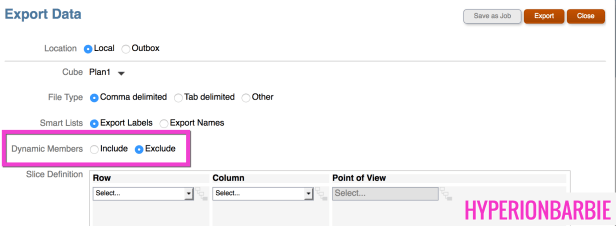
- PBCS Bug Fixes
- Numerous bug fixes that will assist with PBCS development process; including: truncated view on save while editing form, incorrect display of member formula results, and issues around migration of forms with validation rules from one environment to another.
24504287 When scheduling Planning jobs, you no longer receive the Definition displayName of type Attribute is not found error.
24499928 You are now able to exclude (filter out) attributes from the Form Definition Exception field in Planning forms.
24473480 In the Simplified Interface, you are now able to select a member after completing a search operation from the Select a Member panel.
24469375 Financial Reporting Web Studio now displays the Define Prompts screen.
24414093 Smart View now correctly displays cell border formatting and page fit options.
24367633 When creating smart lists using the Create with Members and Members Selection option, Planning no longer displays duplicate smart lists.
24353507 When saving forms, Planning refreshes the screen correctly and does not truncate the form that you saved.
24305750 When designing workflows, you can now correctly rollup total value in the approval unit hierarchy. The Manage Approvals screen correctly displays the total value even if you are using substitution variables.
24289564 Composite Planning forms now correctly display member formula.
23757436 Task lists now display only the rules belonging to the cube for which the task list was created.
23744862 You no longer receive the Unexpected Error creating query to datasource in createCubeViews error when opening Financial Reporting reports.
23548109 Migration now correctly exports forms that contain data validation rules.
23263015 Planning now correctly processes business rules containing functions nested in @RETURN messages, for example, @NAME(@ALIAS), submitted from web forms.
23090446 The Planning Admin Extension for Smart View now displays the dimension folder and list of dimensions even when an ampersand (&) is included in dimension name.
Other notes:
- No Bug fixes for ARCS or EPBCS in 16.10
- Issues with Report Packages for EPBCS – find workaround here
- FCCS – do not make a base member a parent member, or delete the base member, at any time if that base member had an associated Journal Entry.
- FCCS – do not add the “Period” root member to a SmartView adhoc grid! It could affect the impact status of your entities if changes are made to the grid with that member present.
- From Oracle: If a Period member is left on the grid, then any changes to data that you make will fail to properly set the impact status of the Entities.

