One of the 18 new features released in 22.09 is the addition of a new Application adapter, FreeForm. Today I’m going to show you how EDM can be configured to manage master data for FreeForm applications and how this adapter differs from other Application adapters available in EDM.
What is Freeform?
FreeForm has the same basic constructs as any of the other Oracle EPM cloud applications that are based on OLAP technology (Consolidation, Planning, Planning Modules, etc.) in that you build dimensions and can load data, add calculations, and report. However, unlike these other applications, you can choose any dimensions – there are no required dimensions. I.e. you are not required to have an Account or Entity dimension, or time-based dimensions Year and Period.
FreeForm applications are compatible with SmartView, groovy, and business rules.
You can read more about FreeForm apps here in the Oracle documentation.
In essence, if you are familiar with Essbase, FreeForm gives you the same flexibility to build an OLAP database of your heart’s desire.
An example of using FreeForm brings me back to the days when I worked at the ‘ol card factory and was asked to build an Essbase cube to help identify old inventory. “Old” was categorized by anything over 2 calendar years. I received a report from SAP of thousands of SKUs, the year they were created, their product categories, and their cost. I was able to create a reporting application with the following dimensions: Year, SKU, Product Category, and Measure (where I kept Cost and calculation members); then I was able to load the metadata, load the data, and then add calculations. Using this method, I was able to show my boss which product categories had the oldest inventory and how much $ was sitting in a warehouse.
In today’s world of EPM Cloud, I could use FreeForm to build this same application. While it is possible to do in EPM Cloud Planning/PBCS – I’d have to use the pre-seeded dimensions even if I had no use for them (like Entity, a required dimension… it didn’t apply here, as all the products were for the same Entity). So instead of over complicating the solution with unused dimensions; Essbase/FreeForm is preferred to simplify what I needed to do.
EDM’s FreeForm Adapter
The FreeForm adapter in EDM is available by going to the Applications card and selecting the “FreeForm” option:
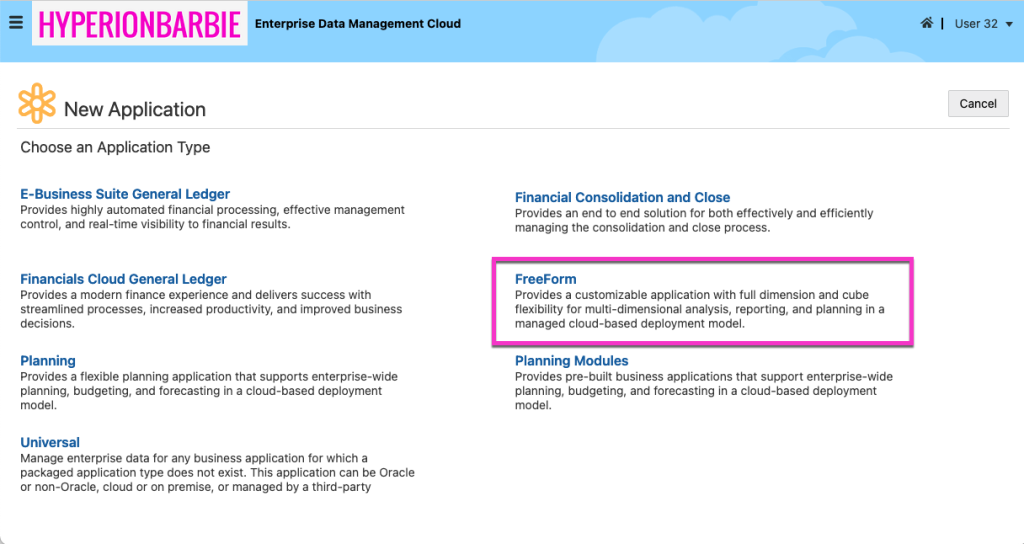
The FreeForm adapter is a blend of the EPM adapters (Planning, Planning Modules, Consolidation) and the Universal adapter. It allows you to register both regular and attribute dimensions, have multiple node types per dimension, and set up mappings.
You start by naming your FreeForm application:

And then you move directly into registering your dimensions and node types:
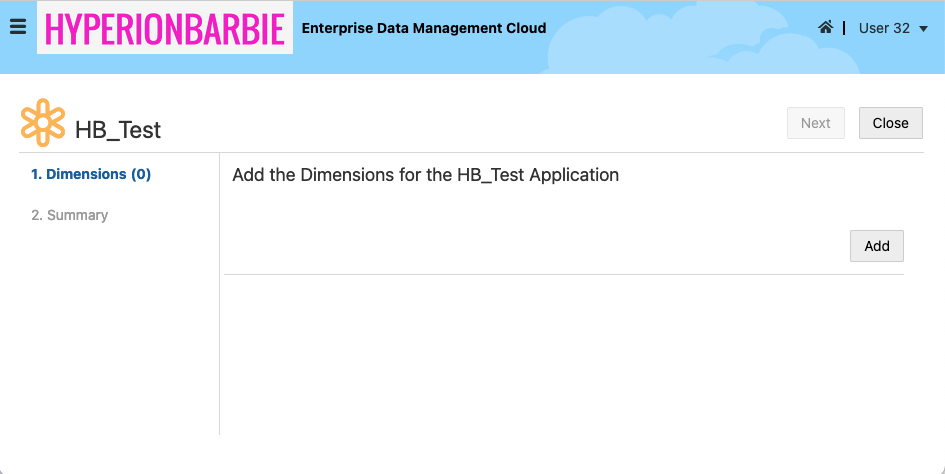

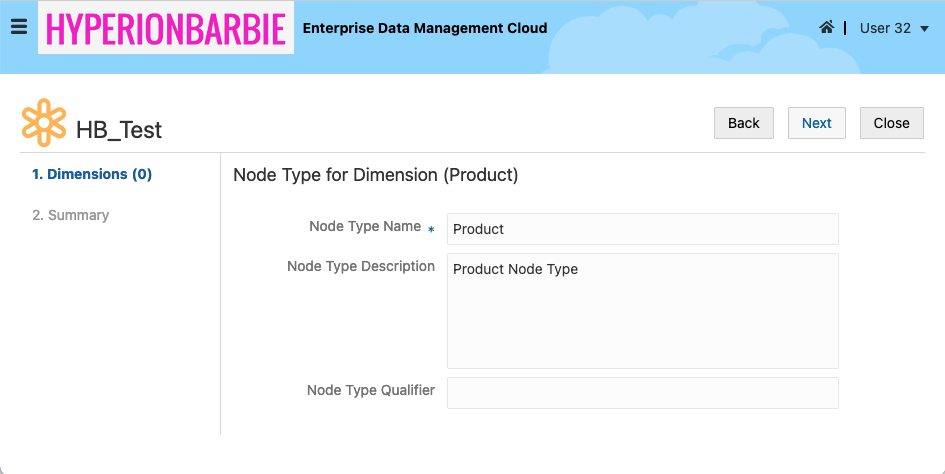
The Node Type definition is extremely similar to the Universal adapter, in that you are only required to have the Name property; but you can add existing or create new properties to your node type:
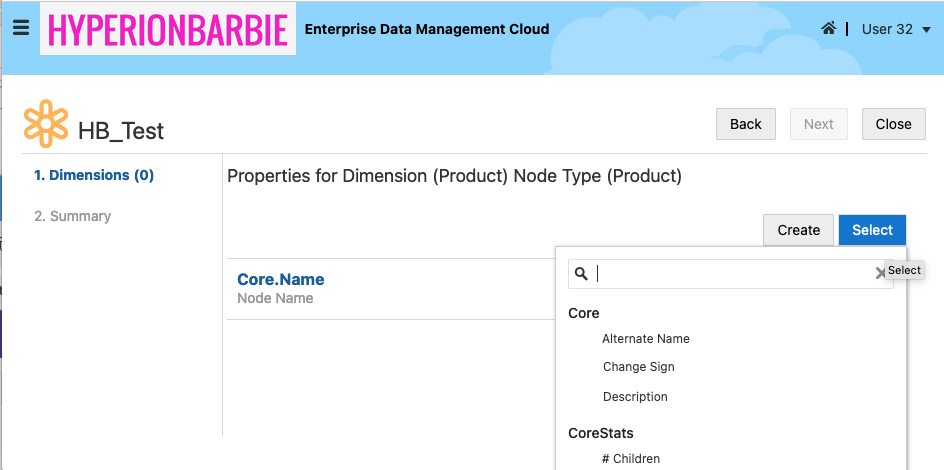
And after registration, if you inspect the application & dimensions, you’ll notice that there are no validations that are generated OOTB – in fact, it is greyed out. This doesn’t mean that validations cannot be enforced, but you’ll have to create your own custom validations on the Data Chain objects (Node Type, Hierarchy Set, Node Set) similar to the Universal Adapter.
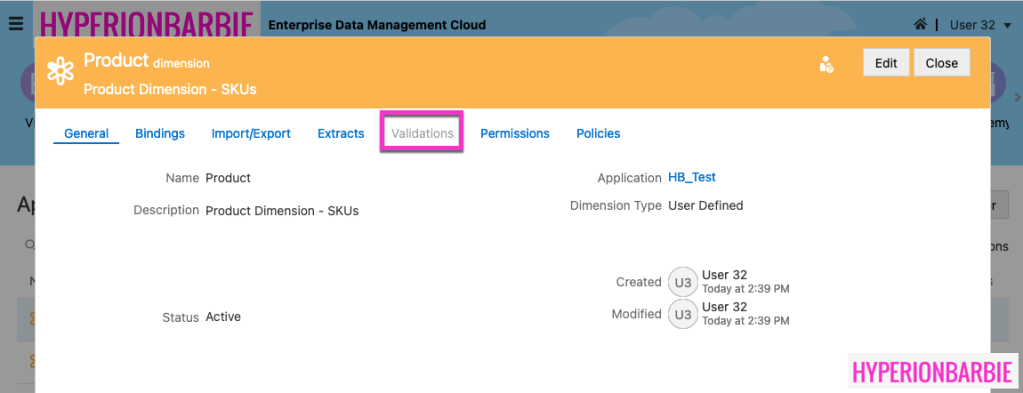
FreeForm Compared to the Consolidation (FCCS) Application Adapter
In contrast, the Consolidation adapter requires additional registration information on setup that help set up properties and enforce FCCS-specific validations based on this input.
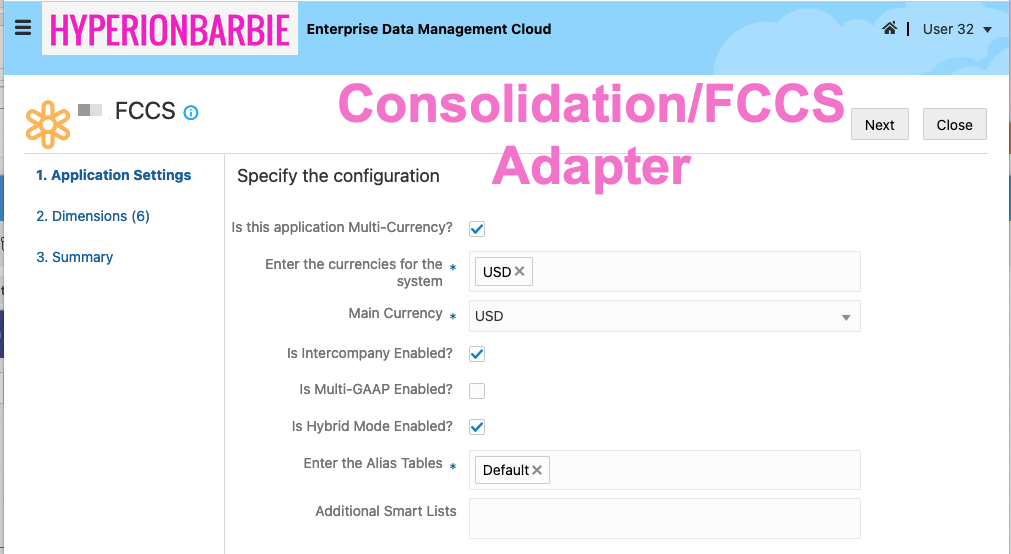
And also requires you to select a Dimension Type on dimension registration, as the adapter registration auto-generates properties for FCCS based on these selections; vs. creating or selecting your own (like in the FreeForm and Universal adapter).
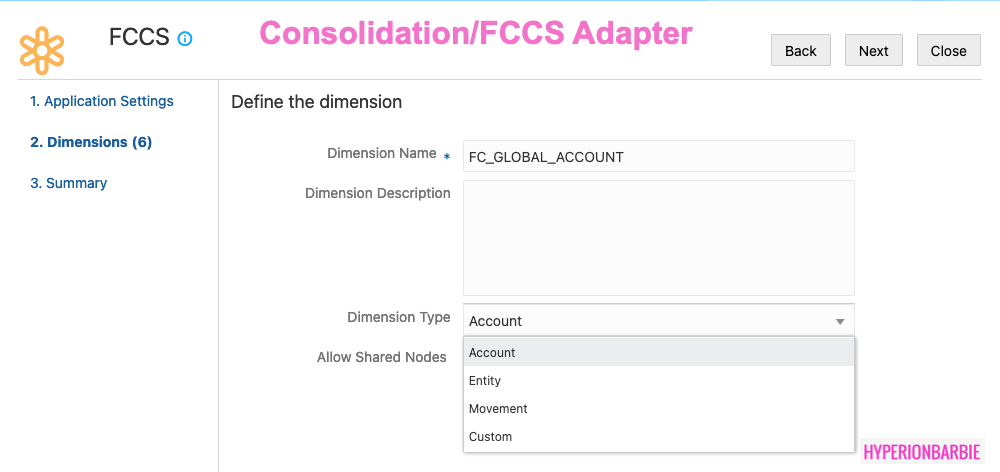
And lastly, several validations are assigned to the dimensions automatically on registration, based on the selections in the adapter settings.
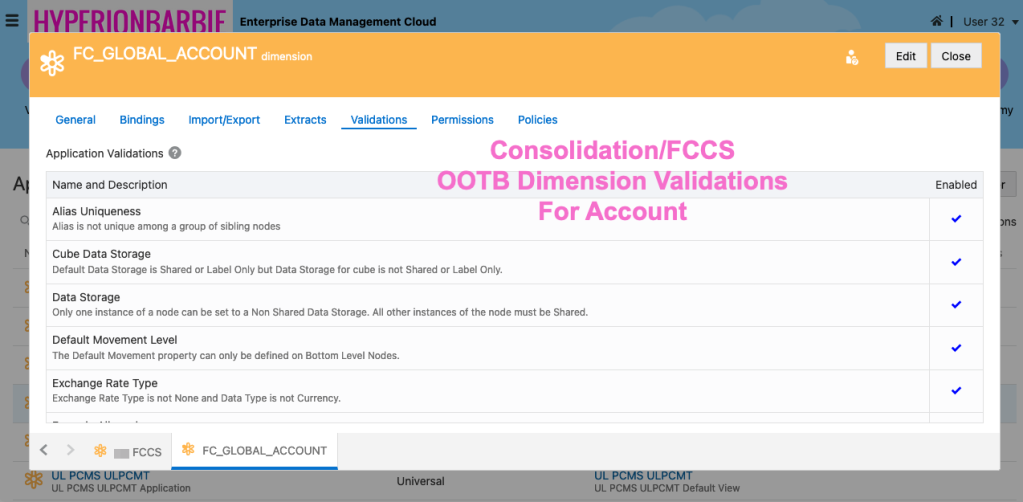
This same logic applies to the Planning, Planning Modules, EBS, and Oracle Cloud Financials adapters. Upon selections made in registration, properties, validations, and export formats are generated that apply to the target system requirements.
Now that’s it! If you had registered a Planning adapter before the FreeForm option was available in EDM, you can convert the Application adapter using these steps provided by Oracle.


Thank you Kate!!!!
You are Awesome, thank you for explaining the new features