While I am still recovering from the amazing week at ODTUG #KScope23, one of the many new features I am most excited about is the new Pipeline feature in Oracle EPM Data Integration!
The Pipeline feature was released in 23.06 into Data Integration (aka new Data Management) for the following modules:
- Planning & budgeting/Planning modules/Freeform (PBCS/EPBCS)
- Consolidation and Close
- Tax Reporting
- Profitability and Cost Management (EPCM) – I think this is only available in the Enterprise version, not the old version of PCM
Support for Pipeline in Account Reconciliations should be out in the next quarter or so (under Oracle Safe Harbor). Obviously, Oracle EDM does not have Data Integration so it did not get this feature.
This feature is similar to Oracle EPM’s Data Management Batch feature; but more graphical and user-friendly; and is obviously the future since Oracle plans to decommission Data Management in future releases.
Pipelines Support
The Pipeline feature currently supports the following activities:
- Integrations built in Data Integration (under Data Exchange)
- Business Rules
- E-mail Notifications on the completion/errors of Integrations or Business Rules
- Copy a file to/from an Object Store
- Open Batch (batching together integrations by file name, location, or job name)
- Setting Substitution Variables
At Kscope23, Oracle stated they would be adding importing and exporting metadata and Data Maps in an upcoming release, as well. Which will be great!
Setting up a Pipeline
So, this is where we’re going to visit something new for HyperionBarbie – my first YouTube video of a feature! The following video will show how to set up a basic Pipeline, this one has one Data Integration (data load) and one Business Rule.
Note that for the file upload feature you *should* be able to also use the Copy a file to/from an Object Store as a stage, as well, in addition to the option of creating an EPM Automate or file upload procedure outside of Pipeline.
(Video is 3:50 in length)
Running a Pipeline
Alright! And here’s for video #2, running a Pipeline! This will show the end-to-end of the process of running the Pipeline and seeing the results.
(video is 5:14 in length)
Thanks for reading.. and hopefully watching! Do you like the video format of this post? Let me know in the comments or via twitter @hyperionbarbie! Very much looking for feedback 🙂

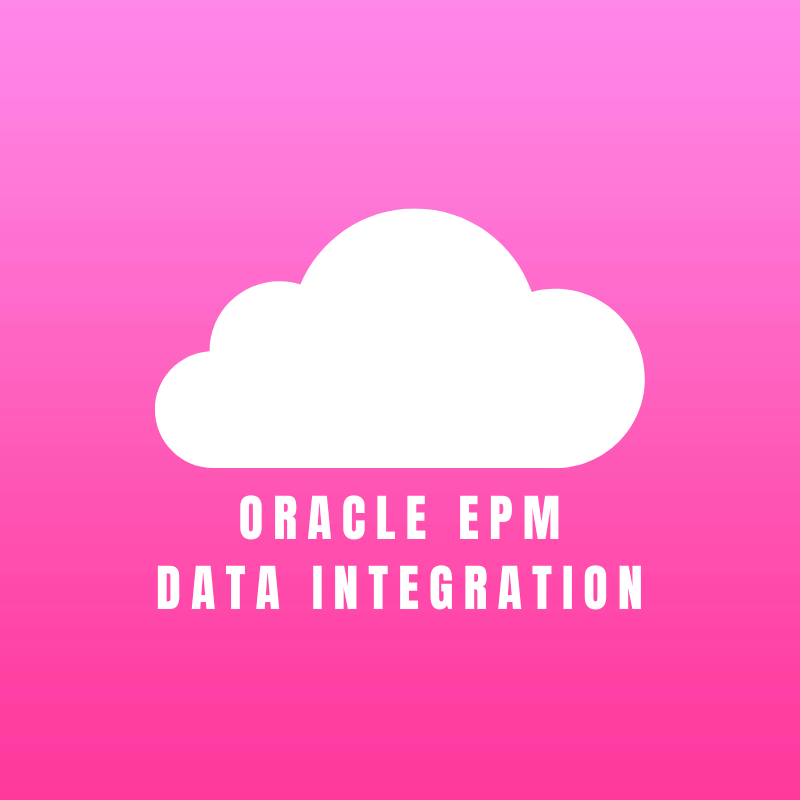
Hi Kate,
Hope you are doing great.
I am also exploring Pipeline feature of EPM. checking with you get chance to use epmautomate or task manager to run pipeline.
Hi, Pipeline can be kicked off for Consolidation (FCCS), Tax Reporting (TRCS), and Planning/Planning Modules (PBCS/EPBCS) via Task Manager both locally & remotely as of November 2023. Profitability & Cost Management integration with Task Manager can be kicked off remotely.
https://www.oracle.com/webfolder/technetwork/tutorials/tutorial/cloud/epm/wn/epm/releases/Nov23/23nov-epm-wn.htm#F30855
I have a question about sending a mail from pipeline by default it taking “no.reply@epm.oraclecloud.com” when sending FROM. Is there any possible to change the address “FROM”.
Hi, yes it is possible for OCI Gen2 applications. The directions can be found here: https://docs.oracle.com/en/cloud/saas/enterprise-performance-management-common/tsepm/sop_request_custom_email_address.html?source=%3Aow%3Ams%3Apt%3A%3A&source=%3Aow%3Ams%3Apt%3A%3A&source=%3Aow%3Ams%3Apt%3A%3A#GUID-0C51A9C9-2BFF-47EF-A72C-6BBFE15107FA